There are two steps to editing fantasy points, salary and position:
1) Change the numbers in the Player Tables
2) Click Update Table
Unfortunately our user interface needs a bit of polish (which is in progress) so these tasks might be a little more difficult than they sound.
Here are more precise instructions.
Let's say you want to change the fantasy points of a player.
1) Find his projection on the player table in the FP0 column. If you click on the number, you get a pop-up with the details of how the number was calculated. Instead you must click just to the right of the projection inside the box so the cursor shows up to the right of his number:
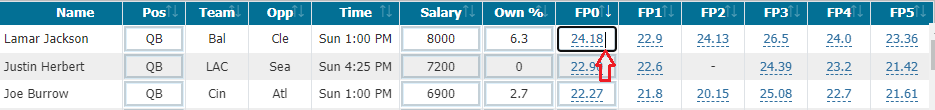
2) Then click backspace until you delete the current projection:
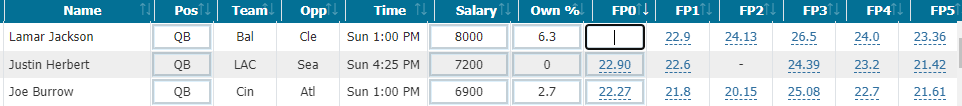
3) Now enter the value you want. For this example, I put in 28 fantasy points:
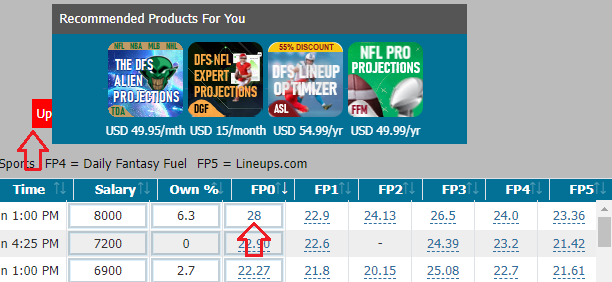
4) Then you must find the "Update Table" button. Where it appears will depend on your screen size. In the image above it is hiding behind the Recommended Products center. You can see just the left edge of the button popping out from behind the Recommended Products center. Move your cursor over the button until you are on the very left edge as far away from the Recommended Products center as you are able. The cursor should change to indicate it is over a clickable object. Then click it.
Then you will see the fantasy points you entered also take effect for all other providers:
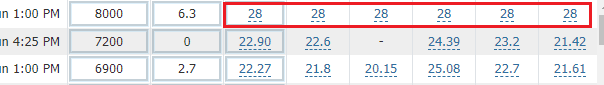
Since it takes some time to recalculate the table, we created the Update Table button so you can put in many changes, and then just update the table one time.
You can change position, salary, ownership percentage and fantasy points directly.
When you read in the player list from Draft Kings or FanDuel, it will update position, salary and player status (OUT or GTD) automatically.
The optimizer keeps different representations of a player's position. It keeps their league-designated position, which is used for the fill-lineups position-adjusted bonuses, their DFS-provider-designated position, and their position for the slate.
If you change Taysom Hill from a QB to a TE, he will show up as TE in the player table and he will appear in the TE or FLEX shot of the recommended lineup, but he will still be designated as QB in the recommended lineup. Finally, if you are playing in a DraftKings Showdown Captain Mode slate, there will be two entries for Taysom Hill in the player table, one as CPT and one as UTIL.